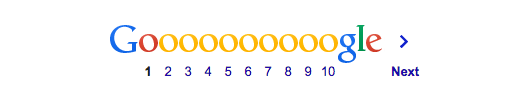The Ask:
What will be the banking experience of Canadians be within 5 years with the current technology? Provide recommendations for improving banking and ATM. Consider self-service banking.
Research:
Current behaviour hypothesis: Customers would rather Google Map.
It can be hard competing with Google!
Competitive Research: TD, BMO, CIBC. Google
Inspiration Locator Tools: Urban Outfitters, Ritual, Tab, AirBnB, Breather
User Needs:
Understanding customer’s interaction is key.
How and when and what and why.
What happens when banks become self service (e.g. Tangerine)?
Ways customers withdraw and deposit cash.
A Few Competitors
1/ Chase Bank
-can access ATM with their mobile phone without having to use any ATM card
– connect ATM to digital wallets
2/ Foreign Currency Exchange Order Online
– Travelex
– Interchange Currency Exchange
Design Solution:
Simplify, refine, effortless and quick.
Seamless integration with Google
Maps provides an efficient, standardized way to gather data, and minimizes user effort
Future Considerations:
1/ Connect ATM to digital wallets (mobile)
2/ Visual appeal of the physical machine
3/ Touch-less ATM. Instant cash – by ordering on your phone, tapping to confirm identity, and getting money instantly. (no cards, no wait)
4/ A clean experience that allows me to use m phone to interact with that brand and service effortless
5/ Giving another convenient option
6/ Privacy – pre-package large amounts
7/ Security – a quick pick up
8/ Change the perception of ATMs as “cash handling machines” or “cash dispensers”, to something ELSE that is reflective of Tangerine’s voice and brand. These ABM’s could be your “personal assistant”, “your wingman”, “your friend with money”, “your shopping assistant”.
9/Personalize it? Be able to recognize you…Robots?Initially to capture attention.
10/ Travel – If Canadian banks was to expand, wherever you are, it should give you the option of exchange rate and correct currency.
Pin-less. Card-less. Touch-less. Highly secure. Effortless.